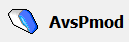This is an old revision of the document!
Table of Contents
AvsPmod
AvsPmod (former AvsP) is an open source AviSynth script editor1) 2), i.e. video script editor, written by Peter Jang and maintained by a community of enthusiasts3). It's a tabbed text editor with AviSynth-specific syntax highlighting, autocompletion, made to simplify the development of scripts4). AvsPmod has built-in frame accurate video player to show the actual result of rendering AviSynth scripts.
It's officially recommended IDE/GUI by AviSynth developers. What really makes AvsPmod unique is the ability to create graphical sliders and other elements for any filter's arguments, essentially giving AviSynth a GUI without losing any of its powerful features.
History
The project was started in 2006 as AvsP by Peter Jang5) under GPL license, was actively developed for two years and became abandoned by its original developer. Since the beginning AvsP was published at Doom9 forum and became very popular in the video processing community. In 2010 it's development was continued as AvsPmod by forum members. In 2013 Diego Fernández Gosende created GitHub repository and started to maintain the development of AvsPmod along with other contributors.
Supported Frame Servers
| Frame Server | OS | Link |
|---|---|---|
| AviSynth | Windows (x86) | http://avisynth.nl/index.php/Main_Page |
| AviSynth+ | Windows (x64 and x86) | http://avs-plus.net/ |
| AvxSynth | Linux | https://github.com/avxsynth/avxsynth/wiki |
Wikipedia draft
Несостоявшаяся статья на Википедии (зарубили, негодяи).
AvsPmod (f. AvsP) is an open source [[AviSynth]] script editor<ref>{{cite magazine
| last = Bidmead
| first = Chris
| date = 25 June 2009
| title = Getting Started with Avisynth. Turn your PC into a video powerhouse
| url = https://www.theregister.co.uk/2009/06/25/beginners_guide_avisynth/?page=4
| magazine = The Register
| location = 38 Chancery Lane, London, WC2A 1LF UK
| publisher = Situation Publishing
| access-date = 20 March 2018
| quote = This is all very wonderful, you might be saying, but no darn use to me if it involves having to write a script like that. So here's where I drop my mask of advanced geekery and tell you that I didn't actually write that script. Nor did anybody else. It was written for me by a particularly neat piece of software called AvsP. AvsP is a text editor that understands Avisynth a lot better than I do. And it can show me, frame by frame, what it's doing - it has its own built-in mini-Moviola, if you like. And like Avisynth, it's free.
}}</ref><ref>{{cite journal
| title = Using Creative Multimedia in Teaching and Learning ICTs: A Case Study
| last1 = Mostéfaoui
| first1 = Soraya Kouadri
| last2 = Ferreira
| first2 = Giselle
| last3 = Williams
| first3 = Judith
| last4 = Herman
| first4 = Clem
| place = The Open University, UK
| journal = European Journal of Open, Distance and E-learning
| issn = 1027-5207
| oclc = 615018740
| date = 2012-01-17
| url = http://www.eurodl.org/?p=archives&year=2012&halfyear=1Enric&article=464
| volume = 15
| issue = 1
| at = 464
| postscript = http://www.eurodl.org/materials/contrib/2012/Kouadri_et_al.pdf
| quote = Though it is possible to produce the AviSynth scripts using a standard text editor, the task can be considerably simplified by the use of the script editor AvsP which works in conjunction with AviSynth and includes a video previewer enabling the user to see the results of running a script. The main software suite used was, therefore, Audacity, AviSynth and AvsP. Between them these three provided the tools needed for students to create and edit audio material and to manipulate still or moving images, combining the audio and images to produce video output.
| access-date = 20 March 2018
}}</ref>, i.e. video script editor, written by Peter Jang and maintained by a community of enthusiasts<ref>{{cite magazine
| last = Mohr
| first = Neil
| date = March 2013
| title = Encode Videos in Full HD Quality
| url = https://archive.org/stream/MPC201308Web/MPC%202013%2003-web#page/n39/mode/2up
| magazine = Maximum PC, March 2013
| location = 400 Shoreline Court, Suite 400, South San Francisco, CA 94080
| publisher = FUTURE US, INC.
| access-date= 19 March 2018
| quote = Start AvsP, then drag the video.grf and audio.grf files to the AvsP window individually [...] We're building a script here that AviSynth will run, which is why it seems like programming.
}}</ref>. It's a tabbed text editor with AviSynth-specific syntax highlighting, autocompletion, made to simplify the development of scripts<ref>{{cite magazine
| last = Dr. Volker
| first = Zota
| date = 3 November 2012
| title = Autovideomagie. Videos automatisch per Skript verarbeiten
| trans-title= Vide-O-Matic. Automatically processing videos by Scripts
| url = https://www.heise.de/ct/ausgabe/2012-24-Videos-automatisch-per-Skript-verarbeiten-2334687.html
| language = German
| magazine = C't magazin für computer technik, 24/2012, p.186
| location = Karl-Wiechert-Allee 10, 30625 Hannover, Germany
| publisher = Heise Medien GmbH & Co. KG
| access-date= 18 March 2018
| quote = Dabei leistet der AviSynth-Editor AvsPmod wertvolle Dienste: Syntax-Highlighting verhilft zu mehr Übersicht, Autovervollständigung vereinfacht die Befehlseingabe und interaktive Slider helfen beim Positionieren von Elementen.
}}</ref>. AvsPmod has integrated video player, which shows the actual result of rendering AviSynth scripts.
{{Infobox software
| name = AvsPmod
| logo = [[File:Avspmod-logo.png]]
| screenshot = [[File:Avspmod-screenshot.png|thumb]]
| caption = AvsPmod 2.5.1
| author = Peter Jang<ref>''Software Description in avsp.py'' (included with the AvsPmod 2.5.1 for Windows)</ref>
| developer = AvsPmod authors
| released = 2006.09.04
| latest release version = 2.5.1
| latest release date = 2013.06.25
| latest preview version = 2.5.1-90
| latest preview date = 2017.03.24
| repo = https://github.com/avspmod/avspmod
| programming language = [[Python]]
| operating system = [[Windows]], [[Linux]]
| platform = [[IA-32]] and [[x64]]
| language = English, Spanish, German, Portuguese, French, Russian, Japanese
| genre = [[Video editing software]]
| license = [[GNU General Public License]]
| website = https://avspmod.github.io/
}}
It's officially recommended [[Integrated_development_environment|IDE]]/[[GUI]] by AviSynth developers. What really makes AvsPmod unique is the ability to create graphical sliders and other elements for any filter's arguments, essentially giving AviSynth a GUI without losing any of its powerful features.
== History ==
The project was started in 2006 as AvsP by Peter Jang under GPL license, was actively developed for two years and became abandoned by its original developer. Since the beginning AvsP was published at [[Doom9|Doom9 forum]] and became very popular in the video processing community. In 2010 it's development was continued as AvsPmod by forum members. In 2013 Diego Fernández Gosende created git repository https://github.com/AvsPmod/AvsPmod and started to maintain the development of AvsPmod along with other contributors.
== Supported Frame Servers ==
{| class="wikitable"
|-
! Frame Server !! OS !! Link
|-
| AviSynth || Windows (x86) || http://avisynth.nl/index.php/Main_Page
|-
| AviSynth+ || Windows (x64 and x86) || http://avs-plus.net/
|-
| AvxSynth || Linux || https://github.com/avxsynth/avxsynth/wiki
|}
== References ==
<!-- Inline citations added to your article will automatically display here. See https://en.wikipedia.org/wiki/WP:REFB for instructions on how to add citations. -->
{{reflist}}
== External links ==
* [http://avisynth.nl/users/qwerpoi/ AvsP at AviSynth.nl]
{{Clear}}
[[:Category:Cross-platform free software]]
[[:Category:Free software programmed in Python]]
[[:Category:Free video software]]
[[:Category:Video editing software]]
[[:Category:Video editing software for Linux]]
См. также
“This is all very wonderful, you might be saying, but no darn use to me if it involves having to write a script like that. So here's where I drop my mask of advanced geekery and tell you that I didn't actually write that script. Nor did anybody else. It was written for me by a particularly neat piece of software called AvsP. AvsP is a text editor that understands Avisynth a lot better than I do. And it can show me, frame by frame, what it's doing - it has its own built-in mini-Moviola, if you like. And like Avisynth, it's free.”
“Though it is possible to produce the AviSynth scripts using a standard text editor, the task can be considerably simplified by the use of the script editor AvsP which works in conjunction with AviSynth and includes a video previewer enabling the user to see the results of running a script. The main software suite used was, therefore, Audacity, AviSynth and AvsP. Between them these three provided the tools needed for students to create and edit audio material and to manipulate still or moving images, combining the audio and images to produce video output.”
“Start AvsP, then drag the video.grf and audio.grf files to the AvsP window individually […] We're building a script here that AviSynth will run, which is why it seems like programming.”
“Dabei leistet der AviSynth-Editor AvsPmod wertvolle Dienste: Syntax-Highlighting verhilft zu mehr Übersicht, Autovervollständigung vereinfacht die Befehlseingabe und interaktive Slider helfen beim Positionieren von Elementen.”